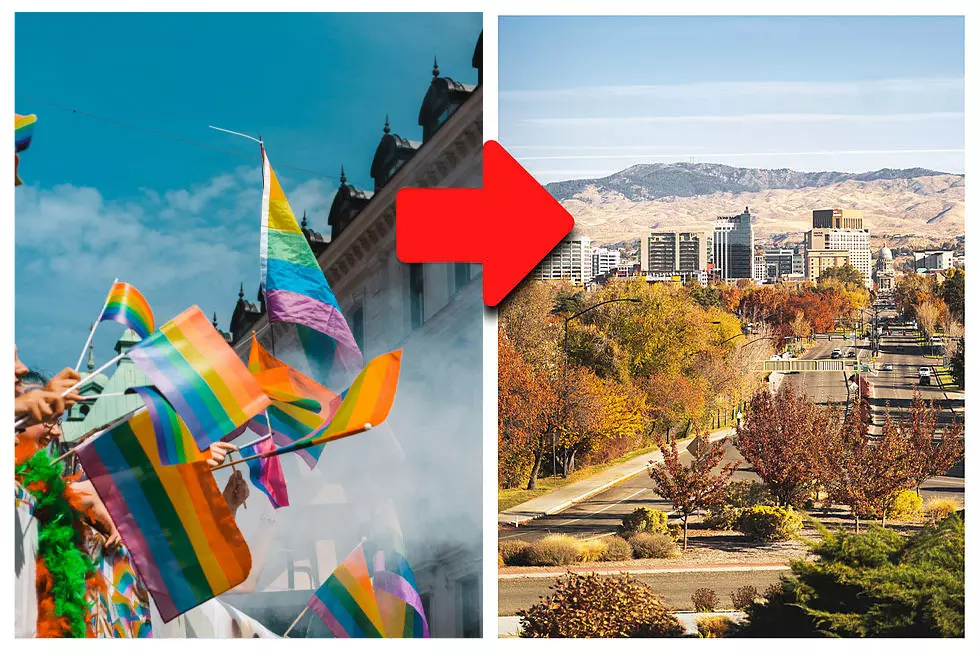iPhone Trick That Will Save You Money
Have you updated your iPhone yet? If so, you need to read this article to save data and money! Who doesn't love the iphone? Well, there's Android Users, I suppose. Apple has once again updated their software, which means exciting new features. Although, one new feature could cost you big bucks if you don't have unlimited data according to QZ.com.
The article reports that Apple has added a new feature called WiFi Assist. What the feature does is augment your online capability by tapping into your data plan if the available WiFi is too slow. If you have unlimited data, there's no problem. However, if your minutes are limited, then your data will be consumed like the Cookie Monster eats cookies at lunch.
Here's how to disable the feature and save data and money from tekrevue.com. "To disable Wi-Fi Assist in iOS 9, head to Settings > Cellular. The contents of this menu will depend on your carrier and the number of apps installed on your iPhone, but scroll all the way down to the bottom of the page and you’ll see an entry for Wi-Fi Assist. Tap the toggle switch to set it to Off (white)."
More From Idaho’s Talk Station